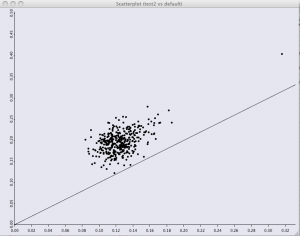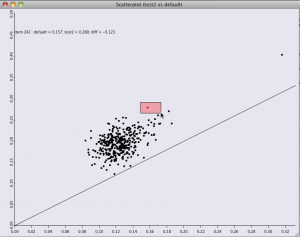I’ve recently been watching some of the lecture videos available on videolectures.net. The site is a great resource, but often the lecturers speak too slowly. I really prefer to watch lecture videos at a higher speed, otherwise I lose focus, try to multitask and browse the internet in the background, and end up retaining neither the lecture material nor the browsing.
Instead, you can use VLC or MPlayer, both available for OS X. In VLC, you can use
apple key plus +/-
to speed or slow down video playback. You may have to go to preferences –> audio –> all –> enable time stretching audio so that the audio is resampled to preserve pitch so the speakers don’t sound like chipmunks.
In MPlayer,
apple key + [/]
speeds or slows video playback.
Unfortunately, both of these techniques require downloading the video, and some sites, like video lectures, don’t directly allow you to do so. Fortunately, both VLC and MPlayer allow you to do so, though with some caveats, and both are a bit finicky. For example, both will die if your internet connection goes out and force you to restart download.
Nonetheless, in VLC, you can use the following shell script (a tip I found somewhere I can’t remember on the internet):
$ cat getV.sh
/Applications/VLC.app/Contents/MacOS/VLC -I rc $1 --sout $2 vlc://quit;
$
$ /get.sh "mms://[snip] " gradient01.wmv
whence you will see a bunch of spew ala
[0x10472e368] [rc] lua interface: Listening on host "*console".
VLC media player 1.1.9 The Luggage
Remote control interface initialized. Type `help' for help.
> [0x10473ca88] access_mms access error: no data received
[0x10473ca88] access_mms access error: no data received
[0x10473ca88] access_mms access error: no data received
[0x10473ca88] access_mms access error: no data received
[0x10473ca88] access_mms access error: no data received
[0x10473ca88] access_mms access error: no data received
[0x10473ca88] access_mms access error: no data received
[0x10473ca88] access_mms access error: no data received
[0x10473ca88] access_mms access error: no data received
[0x10473ca88] access_mms access error: no data received
[0x10473ca88] access_mms access error: no data received
[0x10473ca88] access_mms access error: no data received
[0x10473ca88] access_mms access error: no data received
[0x10473ca88] access_mms access error: no data received
[0x10473ca88] access_mms access error: no data received
[0x10473ca88] access_mms access error: no data received
[0x10473ca88] access_mms access error: no data received
[0x10473ca88] access_mms access error: no data received
[0x10473ca88] access_mms access error: no data received
[0x10473ca88] access_mms access error: no data received
[0x10473ca88] access_mms access error: cannot connect to server
[0x10473ca88] access_mms access error: cannot read data 2
[0x10473c7c8] mux_avi mux: stream[0] duration:3520 totalsize:316578836 frames:88018 fps:25.000000 KiB/s:702
[0x10473c7c8] mux_avi mux: stream[1] duration:3520 totalsize:28180137 frames:18951 fps:5.383371 KiB/s:62
[0x105f1ce18] dummy demux: command `quit'
and in mplayer
$ cat getM.sh
mplayer -dumpstream -dumpfile $2 "$1"
eg
$ ./getM.sh "[snip mms url here]" test.wmv
Finally, in order to use these to download lectures from videolectures, go to the page of a lecture you wish to watch, view source, and find the link that starts with “mms://”. I’ve had better luck using VLC than mplayer.